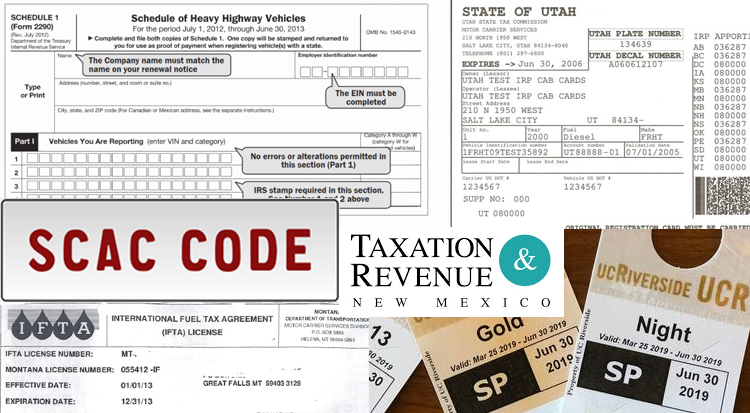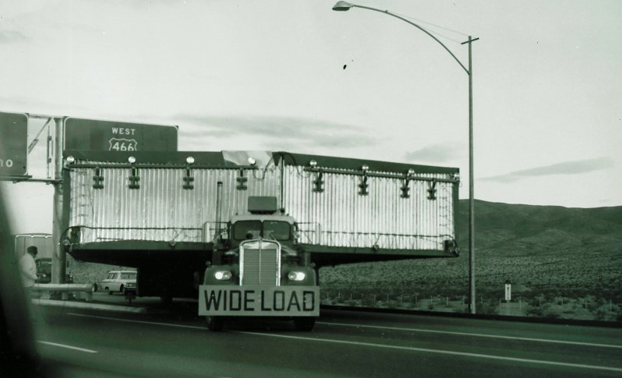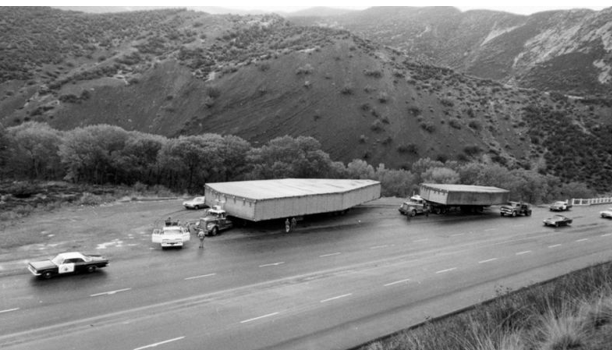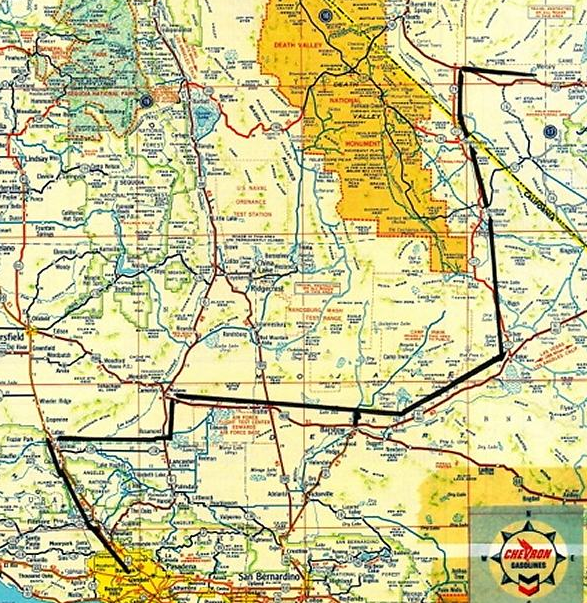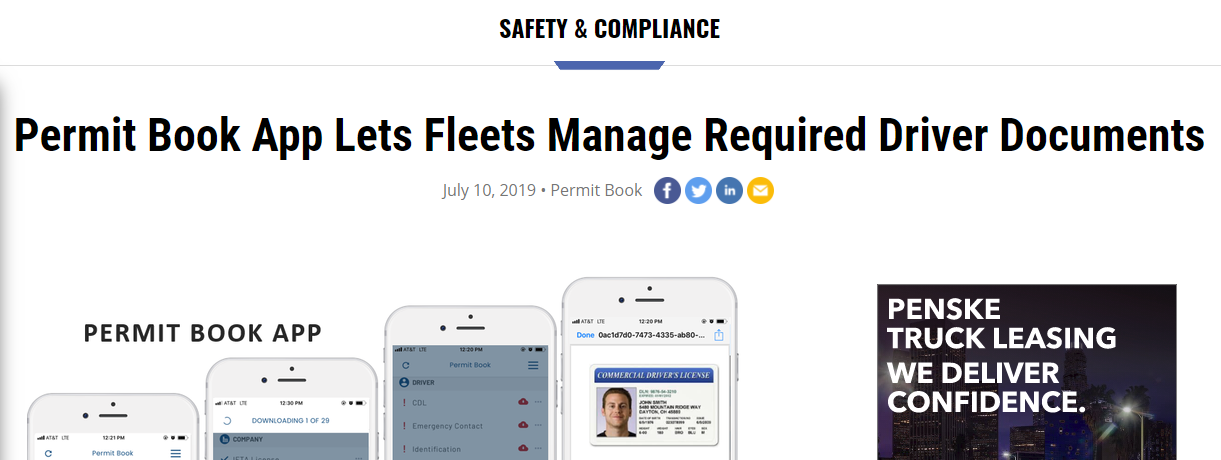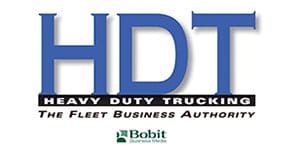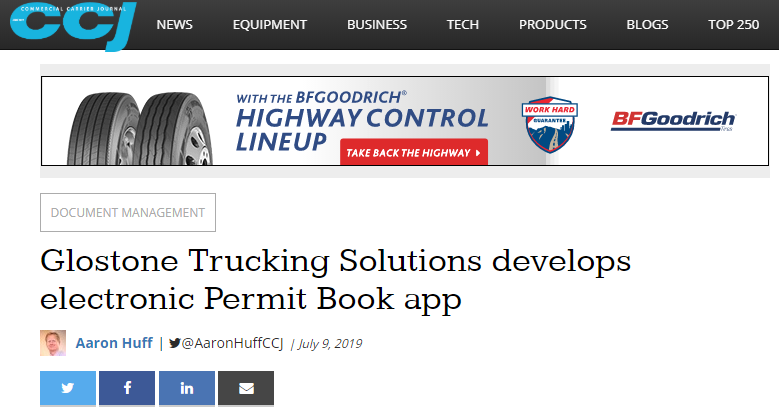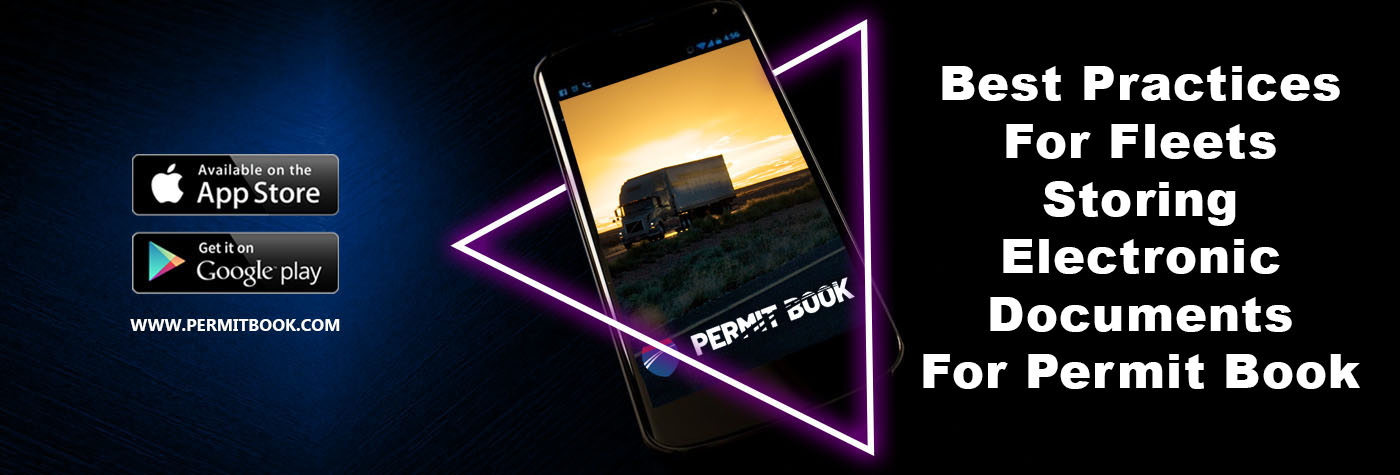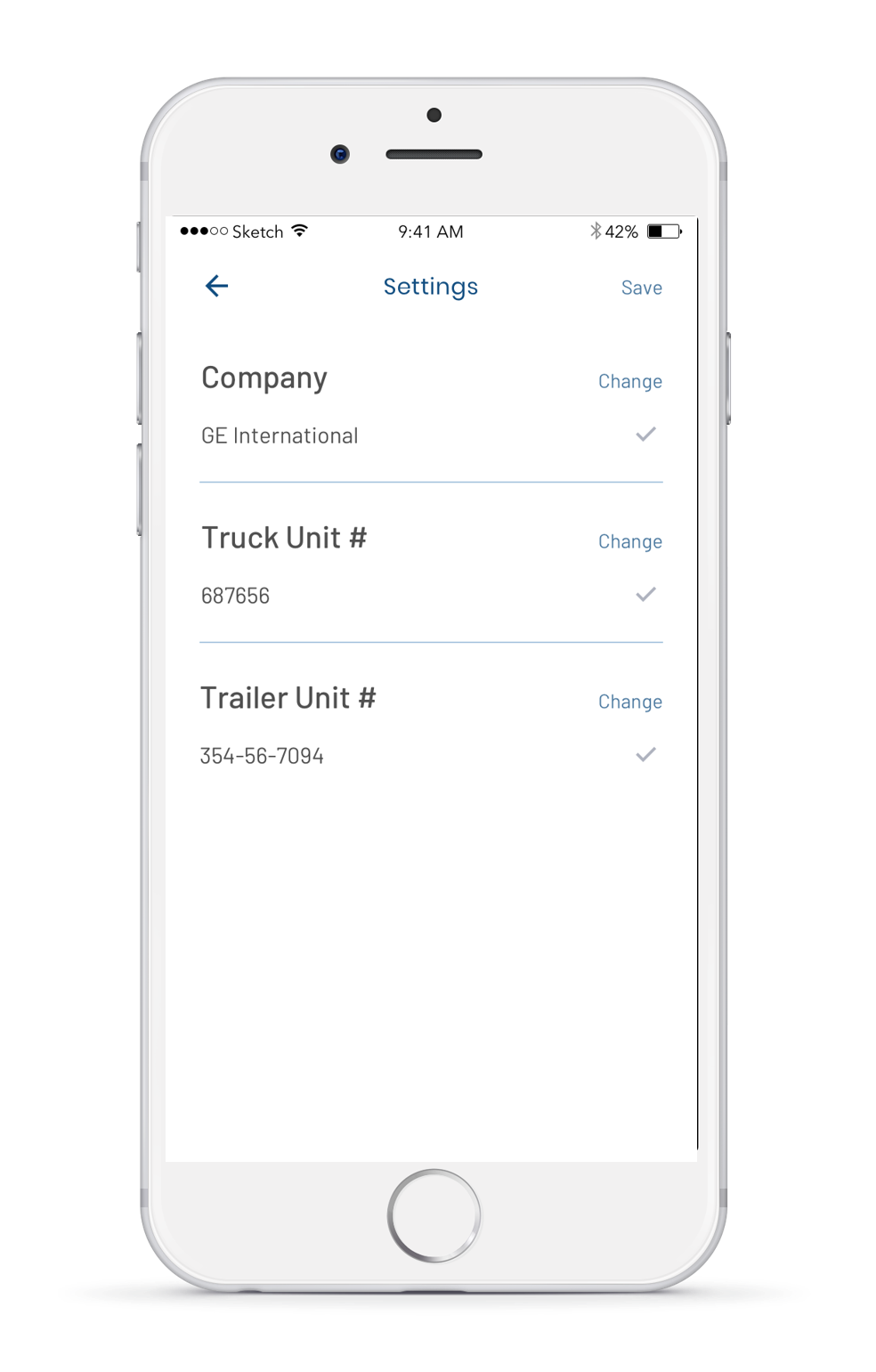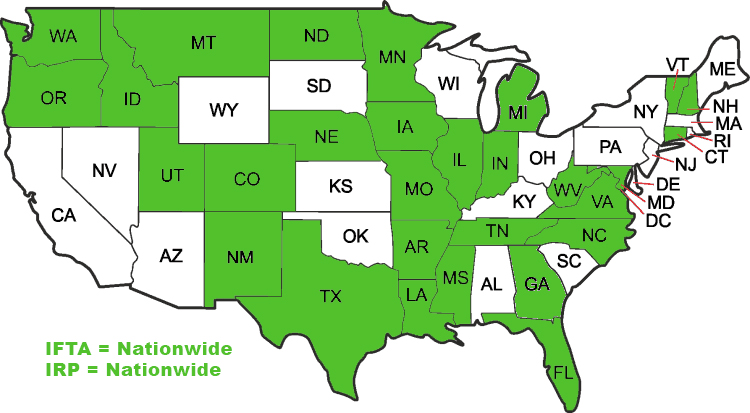Permit Renewal Season Means Updating Permit Books, Simplify With New Permit Book App
Renewing registrations, licenses, tax accounts, and many specialty permits is an annual headache that carrier’s dread. Getting your vehicles properly registered and keeping those records in Federal DOT compliance and State compliance takes time, expertise, and the right programs.
Beyond just getting the renewed permits, the next step is to update each driver’s in-cab permit book. This is one of the biggest operational bottlenecks for any size fleet as you have to get the required critical regulatory documents to the right terminal, into right truck, for the right driver and right trailer timely.
The burden is only amplified with every terminal, truck, trailer and driver as there are no shortcuts and mistakes can result in a citation and/or downtime.
But there is a simple-to-use permit book app and online management tool that can help.
What Permits Need To Be Renewed by December 31st?
Most permits and annual fees must be renewed and paid prior to December 31st. Depending on the State the trucks are based, where the trucks travel, at what weight they are registered, and what the trucks carry, some interstate truck registrations expire December 31st.
When it comes to processing individual renewal requests, most State’s give a “must be received by date” and then use a “first come, first served” or “first in, first out” approach.
Renewals received after the “must be received by date” are worked as rapidly as their man power and systems allow. Should that process take them into January, the Carrier is subject to citation for non-renewal due to the fact that the Carrier failed to turn in their paperwork by deadline.
The Following Are The Major Programs Up For Renewal:
- Truck Registrations which must include proof of Heavy Vehicle Use Tax payment. Most States use a staggered system when it comes to the date to renew truck registrations. For all Oregon based trucks, December 31st is the deadline for registration renewal.
- IFTA Licenses: All interstate carriers operating trucks over 26,000 lbs must renew their IFTA license.
- UCR Filings: All interstate carriers must pay their 2020 Unified Carrier Registration fees for each interstate truck registered at over 10,000 lbs.
- Oregon Weight/Tax Identifier Account: All trucks traveling in Oregon that are registered at over 26,000 lbs must renew their Oregon Weight Tax Identifier (weight/mile tax account).
- New Mexico Mileage Tax Account: All trucks traveling in New Mexico that are registered at over 26,000 lbs must renew their New Mexico weight/mile tax account.
- New York Heavy Use Tax (HUT) Permit (due by November 30)
- And many individual Federal and State specialty permits like: Over weight/dimension Permits and HazMat Permits
The renewal season floods state agencies with added work. Many states have undergone budget cuts and have reduced the locations and/or staffing to process these renewals. In their effort to control the workflow and provide timely service, these agencies open up the renewal process several months prior to the deadline. Those without their new credentials by January 1, 2018, can face heavy fines.
You can use a service agent, like Glostone Trucking Solutions, who help with the permit and registration renewal process.
How To Simplify Updating Permit Books
So, you now have your new permits? Do you update the permit books right away? How do you get all the permit books updated, especially if you have 10+ drivers that pick up new loads in the middle of the night?
There is now a way to simplify this whole process from the computer and get the documents to your drivers instantly.
Permit Book is a cloud-based driver app that loads, organizes, and stores critical documents to the driver based on the driver login, truck and trailer assigned or selected. You can get the right documents into the right truck from your desk, get an updated document to the right truck instantly (push notifications will alert the driver to any permit or file changes, and never lose a document again.
Permit Book documents are automatically loaded, updated and cached whenever the application is in a cell phone service area. Because these documents are cached locally, they are accessible from the mobile application even when not in a cell service area.
If the roadside officer refuses to touch your phone or screen to see the documents, Permit Book documents are easily attached and emailed to the officer.
If an expiring document has been updated with a new document, or other new documents have been added, push notifications to the driver will alert them to any changes.
Why Permit Book App Was Created
Every day, more and more carriers are searching out and adopting better practices to reduce costs, drive their bottom line, and enhance operations across the board.
As of January 1, 2019, all US States and Canadian Provinces are required to accept electronic images of IRP cab cards and IFTA licenses, with Alaska and Hawaii being exempt from this requirement.
While International Registration Plan (IRP) and International Fuel Tax Agreement (IFTA) e-credentialing are requirements of Core ITD, industry and State personnel are interested in electronic support for other permitting and critical documents.
For example, Oversize and overweight (OS/OW) loads are special case shipments that exceed the operational parameters defined by the State. The correct routing of these shipments makes sure that mobility, safety, and security concerns are addressed. Many states are now allowing drivers to carry and display oversize load permits electronically, instead of having to carry paper copies.
Check out what the Permit Book app and online back-end for office management looks like: