Using paper for truck permitting has always been burdensome for the trucking, construction, logging, and transportation industries. Getting the paper document, making sure it gets to the right truck for the right driver with the right trailer, and replace the documents when lost or expired can get complex. A mistake can result in a citation, downtime, or worse and the burden is amplified with every terminal, truck, trailer and driver as there are no shortcuts.
How Permit Book Driver App and Fleet Management Tool Works
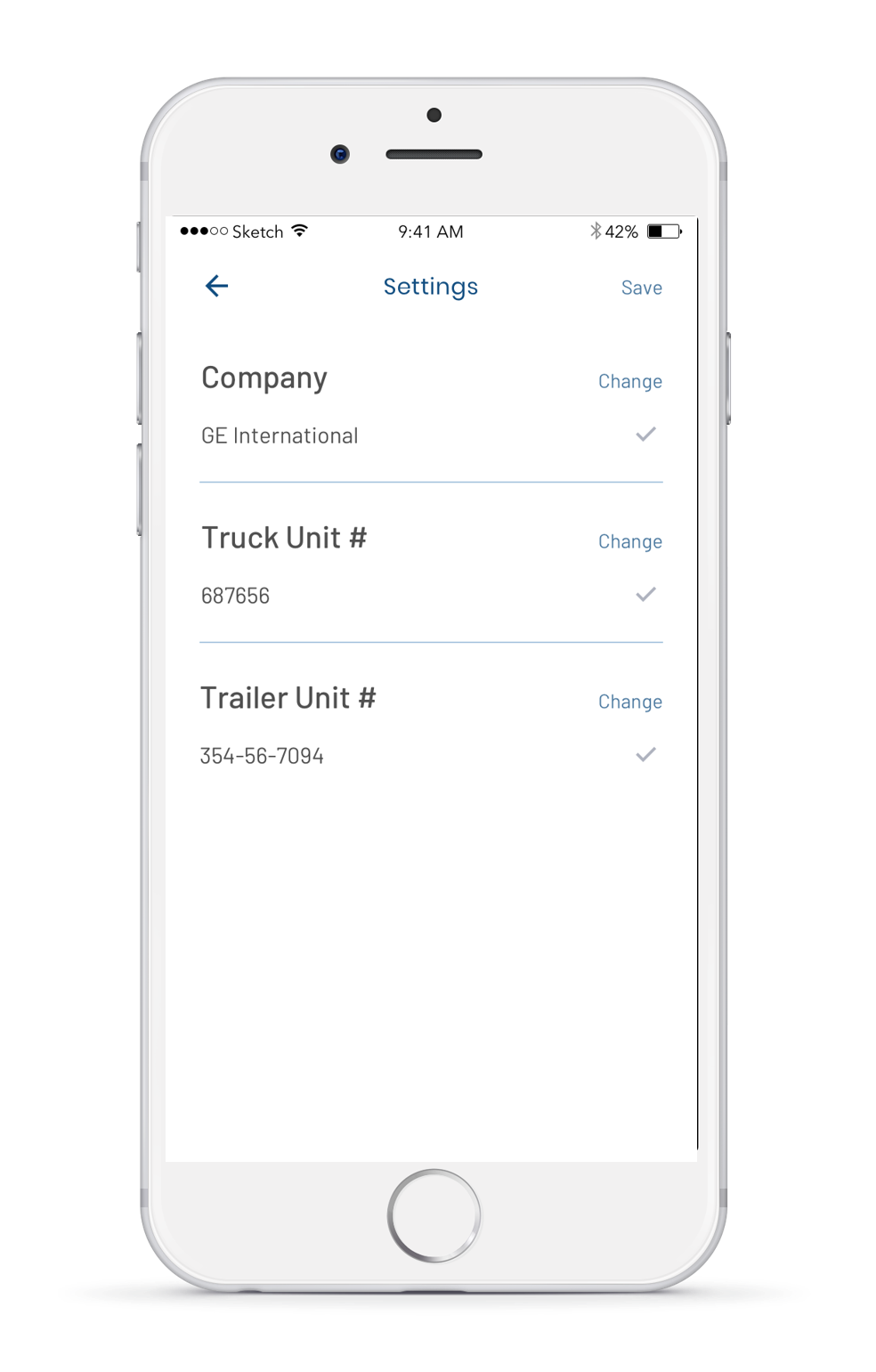 Permit Book is a cloud-based driver app that loads, organizes, and stores critical documents to the driver based on the driver login and which truck and trailer they select after logging in.
Permit Book is a cloud-based driver app that loads, organizes, and stores critical documents to the driver based on the driver login and which truck and trailer they select after logging in.
This allows you to get the right documents into the right truck from your desk, get an updated document to the right truck instantly (push notifications will alert the driver to any permit or file changes), and never lose a document again.
Permit Book documents are automatically loaded, updated and cached whenever the application is in a cell phone service area. Because these documents are cached locally on the smart device, they are accessible from the mobile application even when not in a cell service area.
If the roadside officer refuses to touch your phone or screen to see the documents, Permit Book documents are easily attached and emailed to the officer based on your smart device’s functionality.
If an expiring document has been updated with a new document, or other new documents have been added, push notifications to the driver will alert them to any changes.
Legality Of Electronic Documents At Roadside
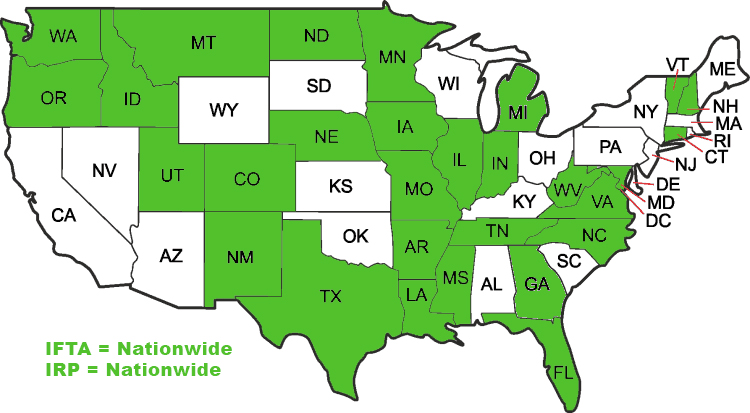
As of January 1, 2019, all US States and Canadian Provinces are required to accept electronic images of IRP cab cards and IFTA licenses, with Alaska and Hawaii being exempt from this requirement.
Industry and State personnel are interested in electronic support for other permitting and critical documents as well. Government is always behind in implementing technology but every State realizes the critical need to do so in order to meet the needs of business and improve their own efficiency.
Every state is in a technology transition and paper is being eliminated wherever possible. For example, many states that offer or send electronic copies of permits allow for those documents to be displayed at roadside.
Other states detail exactly what is allowed. The Oregon DOT allows carriers to carry an electronic version of the following credentials in their vehicles for:
- Apportioned Registration Cab Card (IRP)
- Temporary Apportioned Vehicle Registration
- Oregon Commercial Registration Cab Card
- Temporary Commercial Vehicle Registration
- International Fuel Tax Agreement (IFTA) License
- Temporary IFTA Decal Permit
- Oregon Weight Receipt and Tax Identifier
- Temporary Oregon Weight Receipt and Tax Identifier
- Single-Trip Oversize/Overweight Permit
Until universal acceptance of electronic credentials is achieved, drivers and fleets should be aware of the state regulations that specify if in-cab electronic credentials is allowed, and on what size of device. To see a continually updated list of which states accept electronic documents and credentials at roadside, read the state-by-state breakdown here.
During this transition, it is advised that drivers continue to carry paper credentials in order to provide time for all involved to work out the details of this new program.
How Will The Permit Book Workflow Change?
- Setup up an account: simply bulk upload your list of drivers, trucks, and trailers to create where to assign and store your documents.
- Obtain your documents as normal: you may need to digitize a paper document by scanning it as a PDF.
- On the desktop dashboard, drag and drop (assign) each PDF to the appropriate Driver, Truck and Trailer and name the document. That’s it!
The driver will receive a push notification to their device that a document was added or updated and they need to download it to be cached on their device.
If drivers are worried about using their personal phone data, there are many free wifi location to have documents be downloaded to the phone.
The burden of getting important documents to the right truck for the right driver with the right trailer has been simplified with Permitbook.com and Permit Book driver app available on Android and Apple app stores, launching mid-July 2019.
To learn more or to join the wait list, go to Permitbook.com.

